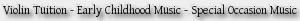How To Clear Your Browser Cache
Hi folks, here's how to clear your internet browser cache on your PC, Mac or phone, to view the latest Notice Board image on the main page.
For your Windows PC and Linux machine, via your keyboard, hold down the Ctrl key and then press F5 or hold down Shift on the keyboard and click Reload on your browser.
For your phone, it will vary slightly for each browser you use. If you use Chrome, head to the three dots at the top right of the browser then - settings>privacy and security>clear browsing data. Then just select cached images and files and select the button, 'clear data'. Don't clear anything else. Just images and files.
For your Apple Mac etc, try Shift + Reload toolbar button for Safari. For Chrome and Firefox for Mac, try Cmd + Shift + R. And for your phone, follow the phone browser advice above.